Daily and Weekly Maintenance Tips for Digital Printing Machines
Oct 30, 2025
Taking care of your digital printing machine helps you save money. It also stops surprise problems from happening. Regular maintenance makes your equipment last longer. It keeps your dtf printer working well. If you check and clean your equipment every day, you can find small problems early. This stops them from becoming big problems.
Machines that get regular maintenance can last 2-3 times longer than machines that are not cared for.
Finding problems early stops big breakdowns and saves money.
For example, one printer worked very well for over 2 million pages because it got regular care. You can get more use from your machine if you take care of it every day.
Key Takeaways
Doing regular maintenance helps your digital printing machine last much longer. This can save you money over time.
Cleaning and checking your machine every day helps you spot small problems early. This stops big repairs and keeps your printer working well.
Checking ink and cleaning print heads often gives you better prints. This stops problems like lines or missing colors.
Making a schedule for daily, weekly, and monthly tasks helps you stay on track. This keeps your printer working its best.
Getting a professional to check your printer twice a year finds hidden problems. This protects your machine and keeps it working well.
Why Maintenance Matters
Benefits for Digital Printing Machines
You want your digital printing machine to work well each day. Doing regular maintenance helps you reach this goal. Taking care of your equipment stops many common problems. Manufacturers usually suggest these steps:
Cleaning often keeps dust and ink residue from hurting print quality.
Checking your machine helps you find worn parts like print heads and rollers.
Changing parts on time keeps your machine running well and stops breakdowns.
If you do maintenance, you get more than just a working printer. You get better prints, fewer repairs, and a machine that lasts longer. The table below shows how maintenance helps your machine:
Benefit
Description
Improves Print Quality
Regular care gives you good prints by stopping problems like banding and ink smudges.
Reduces Downtime
Checking your machine early finds problems, so it does not break down without warning.
Extends Equipment Lifespan
Taking care of your machine helps it last longer and saves you money.
Boosts Efficiency
A well-cared-for machine works faster and uses less energy.
Lower Operating Costs
Doing upkeep means fewer big repairs and less waste, so you save money over time.
Impact on Print Quality
You want every print to look clear and professional. Maintenance is very important for this. When you clean your dtf printer and check it often, you get good prints every time. Dust and dried ink can make streaks or faded spots. If you do not fix these, your prints will look bad.
With regular care, your machine stays in great shape. You stop problems like banding, smudges, or color changes. This means your customers get good prints, and your business keeps a good name. Good maintenance also helps your printer work the same way every time, so you can trust it for every job.
Tip: Always check your machine before and after each print job. This easy step helps you find small problems early and keeps your prints looking great.
Daily Cleaning and Inspection
It is important to keep your digital printing machine working well. Cleaning and checking it every day helps you find problems early. This keeps your equipment in good shape. If you do these steps, you can stop expensive repairs. You will also get good prints each time.
Cleaning Print Heads
Your dtf printer needs clean print heads for sharp prints. If ink dries or dust builds up, you may see streaks or missing colors. Clean the printer head after 10-15 prints or every 100 hours. If you see bad prints or extrusion problems, clean the print heads right away. Cleaning often stops clogs and helps your printer work well.
Tip: Use cleaning solutions your manufacturer suggests. Always rinse the CAP system with distilled water so clogs do not happen.
Print Head Cleaning Checklist:
Take the machine out of standby before cleaning.
Use the correct cleaning solution for your dtf printer.
Rinse the CAP system to clear ink residue.
Do a nozzle test and write down the results.
Cleaning Task
Description
Clean print heads and ink lines
Use cleaning solutions from the manufacturer to keep print quality high.
Rinse the CAP system
Take out and rinse the CAP system with distilled water to stop clogs.
Conduct a nozzle test
Do a nozzle test and keep records to check print head performance.
Checking Ink and Consumables
Check ink levels and consumables every day. If you run out of ink or use old ink, your dtf printer will not print well. Look for air bubbles in ink tubes. These can block ink and cause missing colors. Make sure ink is fresh and stored right. If printheads look worn or damaged, replace them if cleaning does not help.
Sign of Issue
Description
Air bubbles in ink tubes
Air bubbles can block ink flow and cause missing colors.
Ink supply issues
Ink might be old or stored wrong, or there may be problems with dampers or tubes.
Worn out or damaged printhead
Some nozzles may stop working after lots of use, so replace them if cleaning does not help.
Note: Always empty waste tanks and check ink levels in sub-tanks before you start printing.
Inspecting Rollers and Belts
Rollers and belts move prints through your dtf printer. If these parts wear out or break, your equipment will not work right. Check rollers and belts for damage every day. If you see cracks, fraying, or uneven movement, change the part before it causes bigger problems.
Look for cracks or worn spots on rollers.
Check belts for fraying or stretching.
Make sure rollers and belts move smoothly when working.
Tip: Tighten loose fasteners and keep parts clean to stop breakdowns.
Maintaining a Clean Environment
Your printing area affects your equipment and print quality. Dust, humidity, and temperature changes can hurt your dtf printer. Keep the room between 20-25 °C and humidity between 50-70%. Clean around your machine every day. Remove dust from surfaces and keep tools neat.
Daily Environment Checklist:
Wipe surfaces near your printer.
Keep the floor clean to stop dust from building up.
Store ink and consumables in a cool, dry place.
Keep the right temperature and humidity.
Callout: Operators who know their equipment and follow safety rules can stop contamination and keep their digital printing machine working well.
If you do these daily cleaning and checking steps, you will protect your equipment. You will get better prints and help your dtf printer last longer.
Routine Maintenance Tasks
Routine maintenance tasks help your digital printing machine work well. These steps stop problems and help your equipment last longer. They focus on dtf printer maintenance. You get good prints every time if you do these tasks.
Nozzle Checks
Nozzle checks are very important for dtf printer maintenance. You should check the nozzles every day before printing. This helps you find clogs or ink flow problems. Clean nozzles make prints look sharp and stop streaks.
Nozzle checks can:
Help you find clogs early.
Keep colors and details the same.
Stop wasted prints and extra cleaning.
Help your equipment last longer.
You can use the nozzle check function on your printer. Print a test pattern and look for missing lines. If you see gaps, run a cleaning cycle. Test again until the pattern looks right.
Tip: Use good filaments and inks. These have fewer bad things in them. This helps stop nozzle clogs and makes dtf printer maintenance easier.
Firmware Updates
Firmware updates are needed for good dtf printer maintenance. New firmware helps your equipment work better and safer. Old firmware can cause print problems and slow your printer down.
Old firmware can cause:
Bad print quality from wrong ink drops.
Slow speeds that hurt how your printer works.
More risk of cyberattacks on your equipment.
Check for firmware updates every month. Follow the maker’s steps to install updates. This keeps your dtf printer safe and working well.
Note: Always save your printer settings before you update firmware. This keeps your custom profiles safe and your work smooth.
Electrical Component Inspection
Electrical parts need checks as part of dtf printer maintenance. Bad wires or sensors can stop your equipment or mess up prints. Check these parts every week.
Step-by-step inspection:
Use vision systems to watch print quality live.
Check color with tools to keep it the same.
Look at digital files before printing to stop mistakes.
Check variable data with barcode readers or OCR.
Test printheads and nozzles for clogs.
Check finished prints for mistakes.
Connect your printer to software for tracking.
Callout: Regular electrical checks help you find problems early. This keeps your dtf printer running and stops downtime.
Lubricating Moving Parts
Moving parts like rods and bearings need oil to work well. This is a key part of dtf printer maintenance. Oil these parts every 500 to 1,000 printing hours. If you hear squeaks or feel stiffness, add oil right away.
Oil rods and bearings every 1,000 hours.
Use the oil your maker says to use.
Wipe off old grease before adding new oil.
Write down each time you oil the parts.
Tip: Clean moving parts before you oil them. This takes away dust and dirt. It helps your equipment last longer.
Avoiding Overuse and Underuse
Do not use your dtf printer too much or too little. Too much use can wear out parts fast. Not using it enough can dry ink and clog the system. Make a good schedule for printing and maintenance. This helps your machine last longer and work well.
Routine maintenance tasks like nozzle checks, cleaning, and inspections help your equipment last longer. You get better prints, fewer problems, and more value from your machine. Make dtf printer maintenance a habit for the best prints and results.
Maintenance Schedule
Making a clear maintenance schedule helps your printer work well. You can use a maintenance equipment history card to track tasks. This helps you see patterns and plan for future care. Many print shops use special software to help with this.
Daily Tasks
You should use a daily dtf printer maintenance checklist. These steps help stop problems and keep prints looking good.
Flush the print head with cleaning fluid.
Do nozzle checks every day to find clogs.
Keep white ink moving to stop print issues.
Check ink levels and empty waste tanks.
Wipe surfaces and cover the printer when not used.
Keep the room at 22–26°C and humidity at 40–50%.
Tip: Doing daily care keeps your dtf printer ready for work.
Weekly Tasks
Weekly checks help you find small problems early. You should:
Look at rollers and belts for damage.
Clean the encoder strip and film sensors.
Test safety features and electrical parts.
Oil moving parts if needed.
Check your schedule and update your history card.
A weekly routine helps your printer make better prints and last longer.
Monthly Deep Clean
A monthly or quarterly cleaning gives your printer a fresh start. Use this time to clean deeply and check all parts.
Procedure
Steps
Film Path Cleaning
Clean rollers, check encoder strip, clean film sensors.
Mechanical Systems Check
Check belt tightness, oil parts, check electrical connections.
Deep cleaning helps your printer last longer and keeps prints looking good.
Professional Servicing
You should get professional servicing two times a year. This is extra important for second-hand dtf printers. A trained technician can find hidden problems and fix them. This step protects your printer and helps it work well.
Note: A good schedule with daily, weekly, and monthly tasks helps your printer give great prints every time.
Preventive Maintenance Issues
Common Problems Avoided
You can avoid many problems by following a good maintenance plan for your dtf printer. Regular care keeps your digital printing machine running smoothly. The table below shows some common issues you can prevent:
Preventive Maintenance Issue
Description
Regular Printer Cleaning
Routine cleaning stops dust, scraps, and ink from hurting print quality.
Proper Consumable Storage
Good storage keeps ink, toner, and paper in top condition for your printer.
Follow Manufacturer Guidelines
The manual gives you the best advice for your dtf printer and its schedule.
If you clean your dtf printer and store supplies well, you will see fewer jams and better prints. You also lower the risk of sudden downtime.
Troubleshooting Tips
When your dtf printer has a problem, you can try some simple steps before calling for help. These tips help you fix small issues and keep your printer working:
Read your dtf printer manual for common problems.
Always follow safety rules when you open your printer.
Write down any problems that happen often.
Clean your dtf printer by hand if the auto-clean does not work.
Check your printer settings to match your print job.
Run a test print every two weeks to keep ink from drying.
Store your dtf printer in a clean, dry place.
Tip: Run cleaning cycles every month to stop clogs and keep your dtf printer in good shape.
When to Call a Technician
Sometimes, you need a professional to fix your dtf printer. Call a technician if you see these signs:
The printer makes strange noises or stops working.
You see error messages you cannot clear.
Cleaning and basic steps do not fix the problem.
You notice electrical smells or sparks from the machine.
Print quality stays poor after you try all troubleshooting steps.
A trained technician can find and fix problems that you cannot solve. This keeps your printer safe and helps you avoid long downtime.
You can keep your digital printing machine in good shape with regular care. Clean and check your dtf printer every day to stop big problems. This helps you avoid spending lots of money on repairs. If you look after your dtf printer and clean the print heads, it will last longer. You also stop parts from wearing out too fast.
Benefit
Description
Reduced Downtime
Regular care finds problems early. This stops breakdowns and keeps your printer working.
Extended Equipment Lifespan
Taking care of your printer helps it last longer. You do not need to buy new parts as often.
Cost Savings
Good maintenance saves money. You can spend 12% to 18% less on fixing your printer.
If you take care of your dtf printer, it works well for a long time. You save money and get better prints each time.
 en
en 





 Tel :
Tel :  E-mail :
E-mail : 




 Network Supported
Network Supported

