How Does a UV Inkjet Printing Machine Print on Various Materials?
Dec 17, 2025
You experience the power of a UV inkjet printing machine when you see ink instantly cured by UV light as it lands on the surface. This technology lets you print vibrant images on challenging materials like plastics, glass, and metal that traditional methods cannot handle. You benefit from fast production, versatile applications, and highly durable results. The following table shows how UV printing outperforms traditional printing in drying time, durability, and environmental impact:
Feature
UV Inkjet Printing
Traditional Printing
Drying Time
Immediate curing, no drying time
Long drying times required
Print Durability
High resistance to fading, abrasion, and moisture
Generally lower durability
Setup Time
Shorter setup times
Lengthy setup required
Environmental Impact
Low VOC emissions, energy-efficient
Higher waste and emissions
Key Takeaways
UV inkjet printing offers immediate curing, allowing for faster production and minimal downtime between jobs.
This technology provides exceptional durability, with prints that resist fading, scratching, and moisture, making them ideal for demanding environments.
You can print on a wide variety of materials, including plastics, glass, and metal, by ensuring proper surface preparation and using the right ink formulations.
LED UV curing systems are energy-efficient and environmentally friendly, reducing CO2 emissions and maintenance costs compared to traditional methods.
Advanced digital imaging technologies ensure high color accuracy and sharpness, enhancing the overall quality of printed materials.
UV Inkjet Printing Machine Technology
Core Components
You rely on several advanced components when you operate a uv inkjet printing machine. Each part plays a critical role in the printing process and ensures that you achieve high-quality results on a wide range of materials.
Piezoelectric nozzle: This nozzle uses piezoelectric crystals to control the ejection of ink. You can manage the size and position of each ink droplet with precision, which is essential for sharp images and text.
UV curing system: This system cures the ink instantly with uv light. You benefit from quick drying and strong adhesion to the substrate, whether you use a flatbed uv printer, rotary uv printer, roll-to-roll uv printer, or hybrid uv printers.
Ink delivery system: This system supplies uv-curable inks to the printhead. You maintain consistent ink flow and avoid interruptions during printing.
Digital controller: This controller manages the entire process, from image data to nozzle firing and uv lamp activation. You get accurate and repeatable results every time.
The printhead technology in uv printers determines both the resolution and the types of materials you can use. Piezoelectric printheads allow you to adjust ink droplet size and firing frequency, which affects print quality and compatibility with different substrates.
UV Ink Formulation
You use specially formulated uv-curable inks in uv printing. These inks contain monomers, oligomers, photoinitiators, and additives such as pigments.
Oligomers and monomers: These compounds react quickly when exposed to uv energy.
Photoinitiators: These chemicals form radicals that start the polymerization process, which hardens the ink instantly.
Additives: Pigments and fillers influence viscosity and surface energy, helping the ink bond to non-porous materials like PVC, PET, and OPS.
Tip: You can print on plastics, glass, and metal because uv ink formulations create a strong bond that resists cracking, peeling, or fading.
Component
Impact on Adhesion and Print Quality
Monomers and Oligomers
Affect the curing process and bonding to substrates.
Photoinitiators
Crucial for initiating curing, impacting adhesion quality.
Fillers and Pigments
Influence viscosity and surface energy, affecting adhesion.
Good adhesion leads to long-lasting prints. You see vibrant colors that resist fading, scratching, and smudging. The versatility of uv printers allows you to print on a wider range of materials, and you maintain color vibrancy throughout the print's lifespan.
LED UV Curing System
You benefit from the advanced LED UV curing system in modern uv printers.
LED UV lamps last up to 25,000 hours, while mercury vapor lamps last only about 2,000 hours.
LED UV curing systems consume 50-60% less energy than traditional mercury lamps.
You reduce CO2 emissions by more than 50% when you use LED UV lamps.
Maintenance costs drop because LED UV lamps need less frequent replacement.
Aspect
Traditional UV Systems
LED UV Systems
Lifespan
1,000 - 2,000 hours
10,000 - 20,000 hours
Energy Cost Savings
N/A
Up to 70% savings
Maintenance Frequency
High
Low
Environmental Impact
Contains mercury
Mercury-free
You experience faster production and lower operating costs with LED UV curing. The mercury-free design also makes your printing process safer and more environmentally friendly.
UV Printing Process
Inkjet Application
You begin the uv printing process by preparing your design using graphic design software. You select the right color profiles and file formats to ensure optimal results. Once your design is ready, you load the uv inkjet printing machine with the necessary materials. You check the ink cartridges and make sure the substrate is positioned correctly.
The inkjet application relies on advanced printhead technology. The piezoelectric nozzle in uv printers ejects tiny droplets of uv-curable inks onto the substrate with remarkable precision. This accuracy is essential for achieving sharp images and vibrant colors, especially when you print on complex or textured surfaces. You benefit from techniques such as fabric pretreatment and hydrophilization, which enhance ink spreading and improve print quality on materials like polypropylene and polyethylene.
Tip: Proper surface preparation and ink formulation help you achieve high image clarity and strong adhesion, even on challenging substrates.
You can follow this step-by-step process for inkjet application:
Create your design using graphic design software.
Prepare the uv printer and check ink levels.
Position the substrate or load the transfer film.
Start the printing process, allowing the printer to deposit uv-curable inks onto the material.
Instant UV Curing
As soon as the ink lands on the substrate, the uv curing system activates. The LED UV lamps in rotary uv printer and hybrid uv printers emit intense uv light, instantly curing the ink. This rapid curing process solidifies the design and bonds it to the surface, enhancing durability and resistance to wear.
You experience immediate curing, which allows you to handle printed items right away. The fast curing times reduce idle periods between print jobs and increase your production throughput. You can respond quickly to market demands, such as delivering point-of-sale graphics within hours. The instant curing process also ensures that labels and graphics withstand various conditions, making uv printing ideal for high-volume environments.
Type of UV Ink
Curing Temperature (°C)
Curing Speed (m/min)
Energy Requirement (mJ/cm²)
Offset
40–50
15–100
200–500
Screen
50–60
10–25
450–800
Inkjet
30–40
2–5
200–500
Immediate curing allows for faster production and minimizes workflow downtime.
Fast curing times enhance productivity and reduce labor costs.
UV curing systems improve ink adhesion and durability, which is essential for premium branding labels.
Digital Image Creation
You rely on advanced digital imaging technologies to ensure accurate color reproduction and high-quality results. The uv printing process integrates high-tech color management systems, which guarantee exact color reproduction and uniform results across prints. You use seven inks—cyan, magenta, yellow, black, white, orange, and blue—to achieve a broad color gamut and vivid colors.
Digital image processing software, such as RIP software, optimizes your visual elements for specific printing environments. You control ink usage, create custom color mixes, and adjust print quality settings to match the substrate. Automated color inspection systems, including delta E analysis and Pantone color libraries, help you maintain color accuracy across different materials.
You can break down the digital image creation process as follows:
Rasterization: Convert your digital image into a printer-friendly format by breaking it into pixels.
Color Management: Apply settings to ensure accurate color representation in the final print.
Screening: Transform images into halftone patterns for printing with limited ink colors.
Image Processing: Adjust color balance, contrast, brightness, and sharpening to optimize the final output.
Note: Effective color management protocols and automated inspection systems help you achieve consistent, high-quality results on every substrate.
You benefit from the flexibility and scalability of uv printers, which allow you to meet diverse market needs and maintain stable color reproduction over time. The uv printing process delivers precise, vibrant, and durable prints on a wide range of materials.
Material Versatility
Printing on Plastics
You encounter unique challenges when you print on plastics with a UV Inkjet Digital Printing Machine. Plastics often have low surface energy, which means they naturally repel ink. You must focus on ink adhesion to achieve high-quality results. Cleaning the surface with isopropyl alcohol removes oils and dust. You can use adhesion promoters or corona treatment to increase surface energy, which allows the uv-curable inks to bond effectively. If you skip these steps, you may see smudging, fading, or peeling. Adjusting the UV lamp power by 15-20% ensures full curing and prevents ink pooling.
Tip: Always run test prints and adjust your settings to match the specific plastic substrate.
Challenge
Solution
Ink adhesion
Clean with isopropyl alcohol
Ink pooling
Use adhesion promoters
Surface treatment
Increase UV lamp power for full curing
Printing on Glass & Metal
You can achieve impressive results when you use uv printers on glass and metal. UV ink adheres well to both surfaces, forming a strong, durable bond. On metal, the ink resists oxide layers and oil stains, which ensures consistent print quality. On glass, you maintain color stability and pattern integrity throughout the printing process. Once cured, the ink creates a hard coating that resists scratches and damage. This makes uv printing ideal for premium signage, decorative panels, and industrial labels.
UV hard ink provides a rigid, durable finish.
You can expect excellent scratch resistance and long-lasting color retention.
Adapting to Different Substrates
You can print on a wide range of materials with uv printers, including wood, ceramics, vinyl, leather, and more. Each substrate requires specific preparation to ensure optimal results. You should clean surfaces thoroughly and use primers or adhesion promoters as needed. For unconventional materials like wood or ceramics, you may print your design onto a special UV DTF film and transfer it to the substrate. Adjusting print head height and using fixtures helps you handle curved or thick objects.
Material Type
Limitations
Rigid Substrates
Must be non-porous or coated for ink adhesion; withstand UV exposure
Acrylic
Ideal for signage but can scratch easily
Metal
May require adhesion promoters for better ink adherence
Glass
Needs a dust-free environment for optimal results
Wood
Can absorb ink if not properly treated
PVC and Foam Boards
May not be suitable for outdoor use without additional treatment
Vinyl and Banners
Can fade over time if not treated
Ceramics
Need to be coated for best results
You can answer the question "how long does a uv print last" by considering the substrate and the printing process. With proper preparation and the right uv printing settings, you achieve prints that last for years, even in demanding environments.
Print Quality & Durability
Sharpness & Color
You achieve outstanding image clarity and color vibrancy with uv printers. The advanced printhead technology in these machines allows you to capture fine details and produce sharp edges, even on challenging materials. When you compare uv printing to solvent-based methods, you notice a clear difference in both sharpness and color accuracy.
Printing Method
Sharpness
Color Accuracy
UV Inkjet Printing
Exceptional sharpness and detail
Exceptional color vibrancy
Solvent-Based Printing
Lower resolution and edge definition
Capable of vibrant images but less precise
You maintain consistent color output across long production runs by following a series of calibration steps. These include checking mechanical alignment, running nozzle tests, adjusting ink density, and performing color calibration with ICC profiles. LED uv curing ensures stable color results, so you meet industry standards like G7 and GRACoL.
Resistance to Wear
You rely on uv printers for prints that withstand daily wear and tear. The instant curing process creates a tough, scratch-resistant surface. You can trust your labels and graphics to remain legible and vibrant, even after exposure to chemicals, humidity, or abrasion. Standardized tests, such as the Taber Abrasion test (ASTM F1478 – 95), measure how much of the printed image resists removal under abrasive forces.
Durability certification for product labels may require:
Legibility checks
Defacement resistance
Chemical exposure tests
Accelerated weathering
Humidity and oven aging
Adhesion and abrasion testing
If you wonder how long does a uv print last, you can expect years of performance, even outdoors. UV-cured ink remains waterproof and chemical-resistant, making it ideal for demanding environments.
Environmental Benefits
You support a cleaner environment when you choose uv printing. Unlike traditional methods, uv printers use LED lamps for curing, which reduces energy consumption and lowers your carbon footprint.
Benefit
Description
Fewer VOCs, Cleaner Air
UV printing drastically reduces VOC emissions, contributing to cleaner air and better health.
Energy Efficiency
Utilizes LED lamps for curing, leading to lower energy consumption and a smaller carbon footprint.
Less Waste
UV inks do not evaporate, minimizing ink waste and improving material efficiency.
Durability
UV-printed materials are more durable, resulting in fewer reprints and less waste over time.
Versatility for Sustainable Options
Allows printing on eco-friendly materials, reducing reliance on harmful plastics.
Unlike solvent-based and offset printing methods, uv printing uses ultraviolet light to cure ink instantly, resulting in several key environmental advantages. You benefit from zero VOC emissions, no need for water or harsh chemicals, and less waste due to instant curing.
You also find that responsible waste management practices in uv printing further support your sustainability goals.
You gain a competitive edge when you choose Multi Color UV inkjet printing machines for your business. These machines offer unmatched versatility, letting you print on acrylic, metal, glass, and textiles with consistent quality.
"User testimonials highlight the exceptional print quality and color vibrancy, which boost customer satisfaction and operational efficiency."
Aspect
Description
Successful Adoption
Industry leaders report increased sales and customer satisfaction after switching to UV inkjet printing.
Projected Growth
Market expects an 8-10% CAGR, driven by demand for customization and eco-friendly solutions.
You experience the benefits and advantages of uv printing through high durability, reduced waste, and the ability to meet evolving market needs.
FAQ
What materials can you print on with a UV inkjet printing machine?
You can print on plastics, glass, metal, wood, ceramics, leather, and more. The machine adapts to both flat and curved surfaces. You achieve excellent results on non-porous and coated substrates.
How does a UV curing printer improve production speed?
You experience instant ink curing with a UV curing printer. This process eliminates drying time. You can handle and package prints immediately, which increases your workflow efficiency.
Is inkjet printing technology suitable for high-resolution images?
You achieve high-resolution images with inkjet printing technology. The advanced printhead design allows for precise droplet placement. You see sharp details and vibrant colors on every print.
How durable are UV-cured prints?
You get prints that resist scratches, moisture, and fading. UV-cured prints last for years, even in outdoor or industrial environments. You can trust the durability for demanding applications.
What maintenance does a UV inkjet printer require?
You need to clean printheads regularly and check ink levels. You should inspect the UV lamps and replace them as needed. Routine maintenance ensures consistent print quality and long machine life.
 en
en 





 Tel :
Tel :  E-mail :
E-mail : 




 Network Supported
Network Supported

